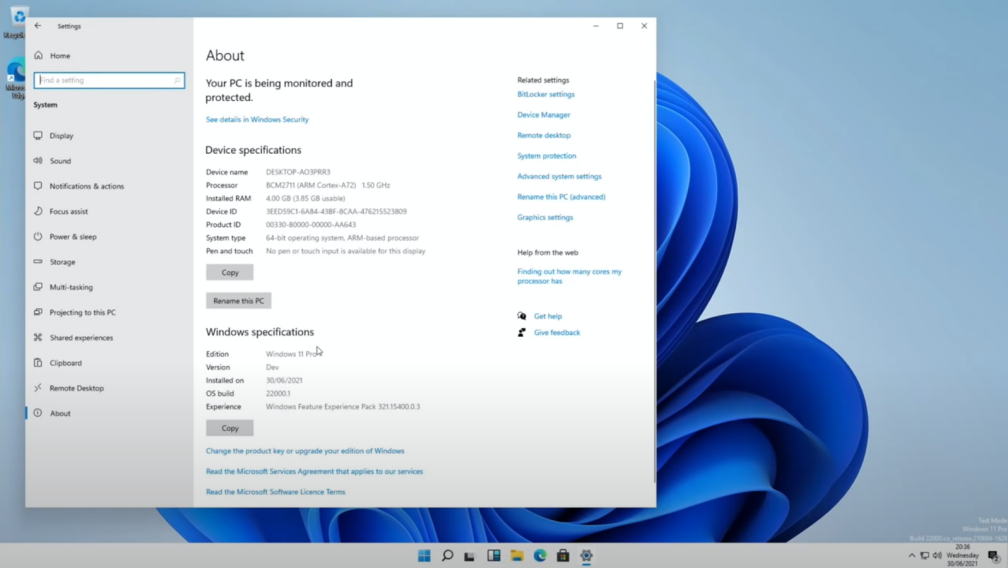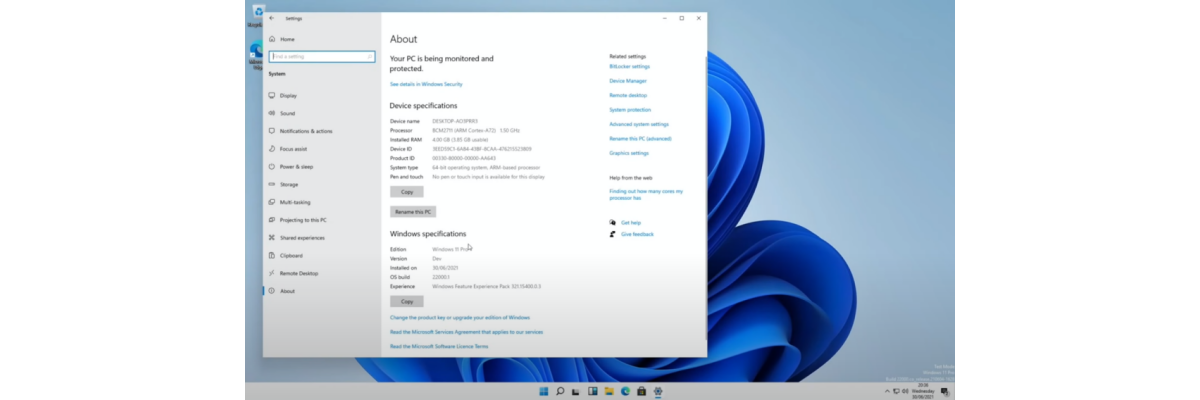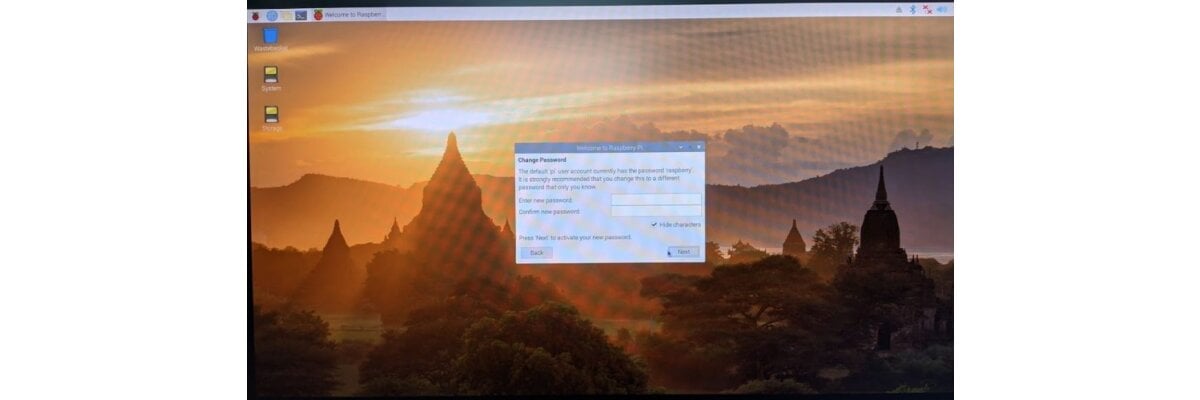Today, I’ll show you how to run windows11 on raspberry
First of all, you need download some tools
Windows on raspberry imager(https://dl.orangedox.com/WoR-Release-2.2.2?dl=1)
Next step, access https://uup.rg-adguard.net
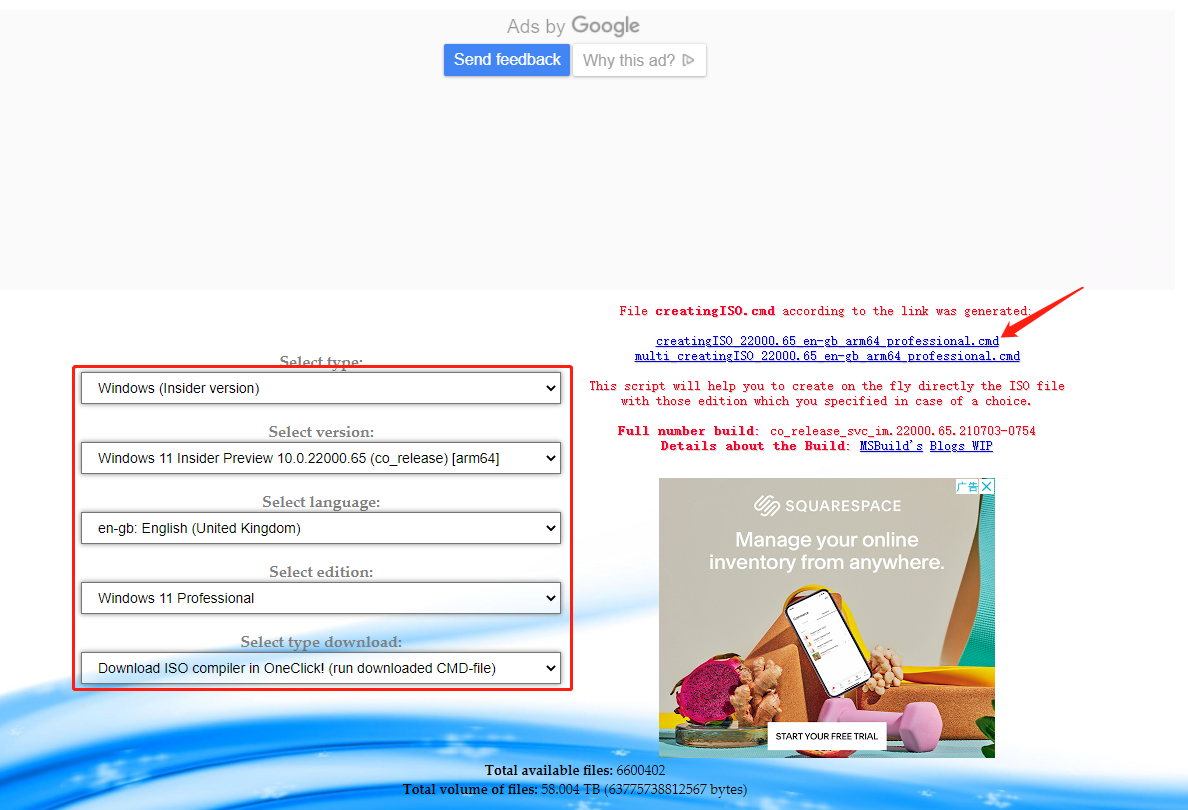
Select type:Windows(insider version)
Select version:Windows 11 inside preview 10.0.22000.65(co_release)[arm64]
Select language:chose the language you be use to
Select edition:Windows 11 professional
Select type download:Download ISO compiler in OneClick!(run downloaded CMD-file)
Then click (creatingISO_22000.65_en-gb_arm64_professional.cmd) On the right
STEP 2
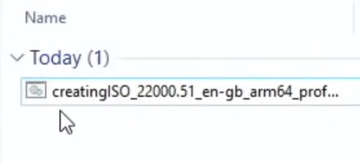
Right click creatingISO_22000.51, Run as administrator
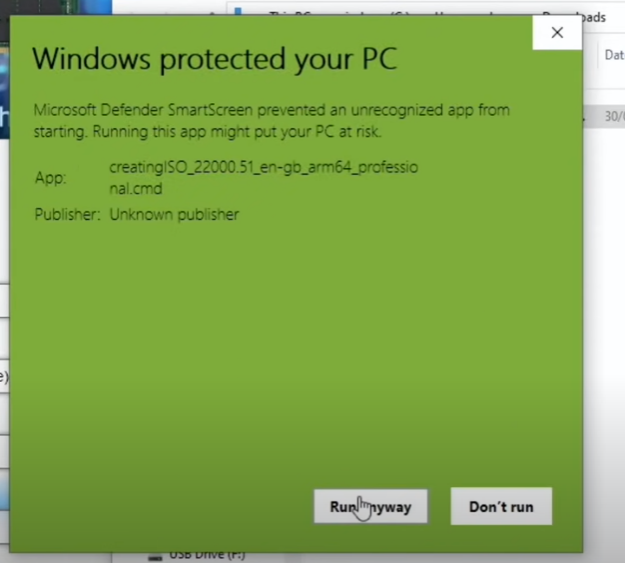
Than unzip Wor_Release_2.1.2.zip
Run WoR.exe
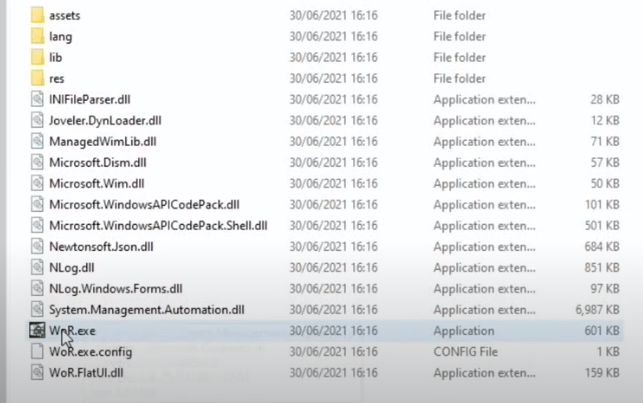
Select your language, and Next
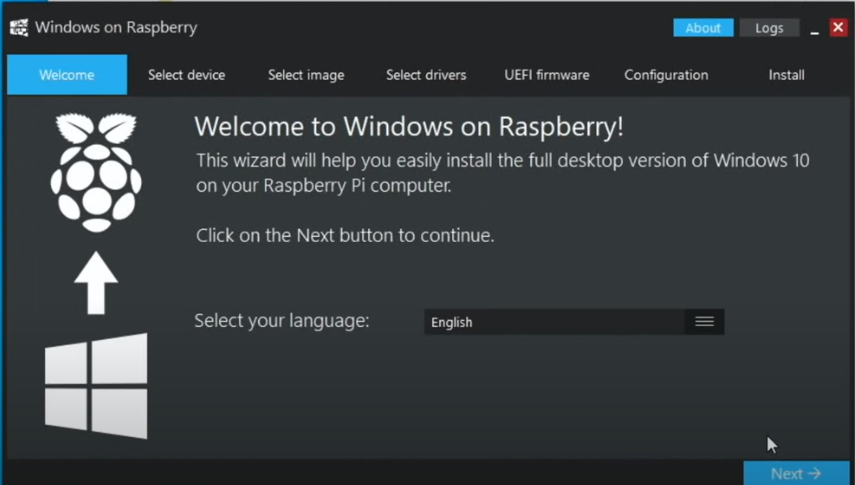
Chose your raspberry pi, and Storage drive, Next

Find your ISO, open it
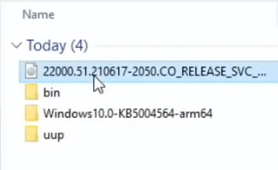
Chose use the latest package available on the server
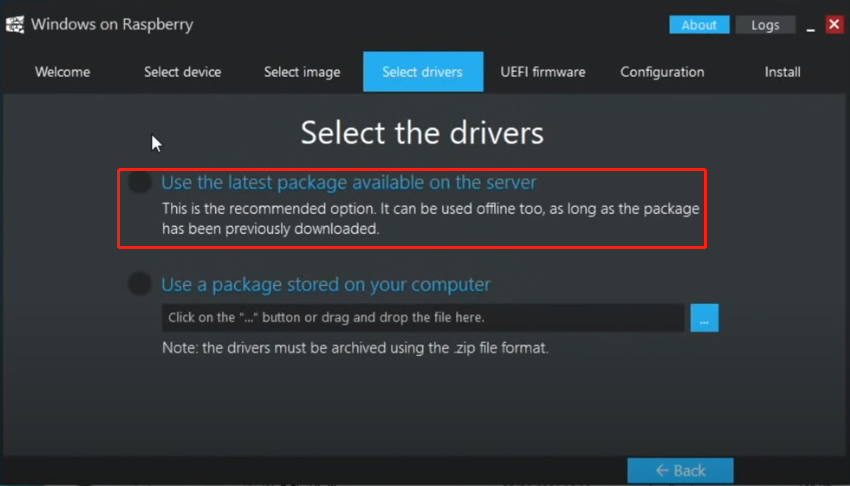
Use the latest firmware available on the server
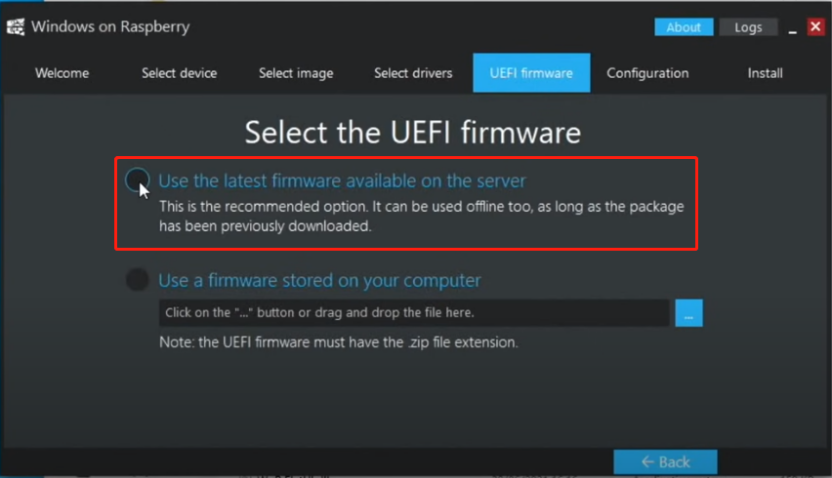
Check Installation overview, and install.
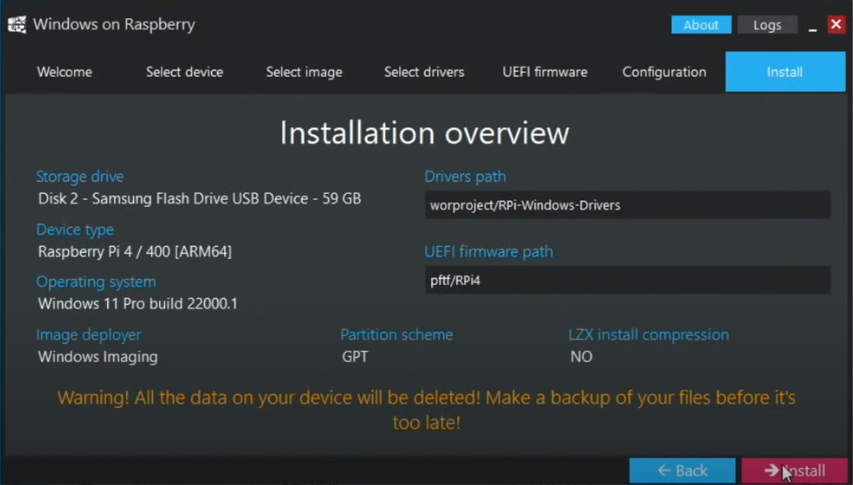
STEP 3
Open raspberry pi
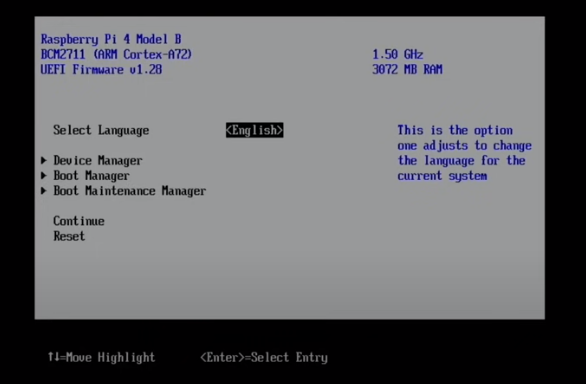
Chose device manager
And chose raspberry pi configuration
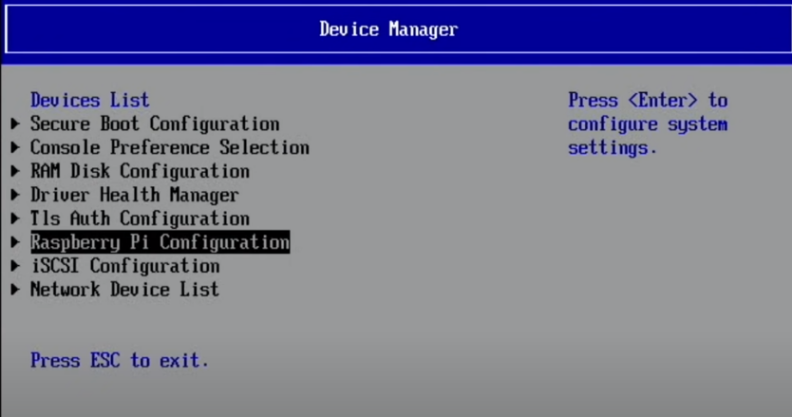
Chose advanced configuration
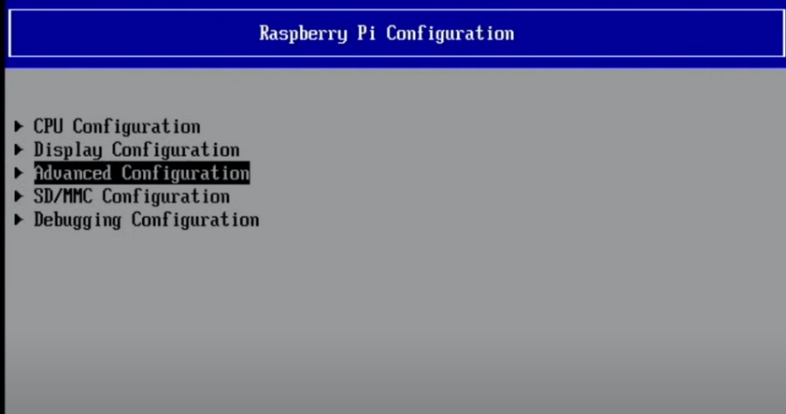
Chose Limit RAM to 3 GB, Disabled, and save changes and exit, Continue
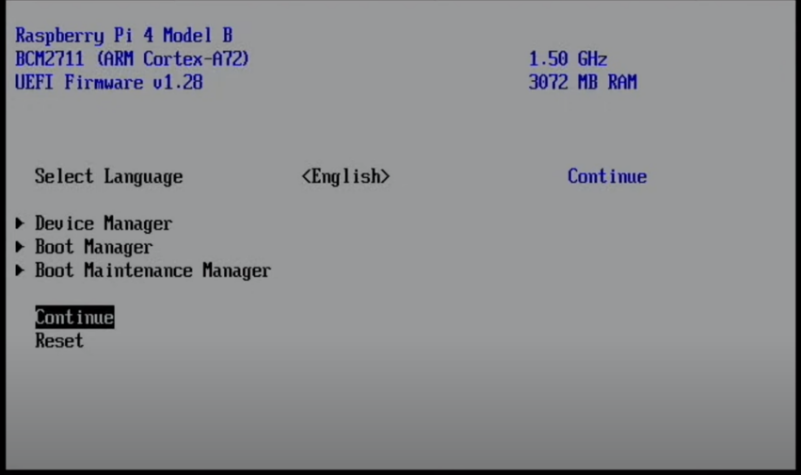
We can use windows 11 now, congratulations.